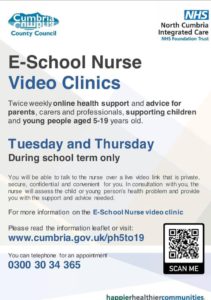Contact Us 01946 692275
- Home
- Latest News
- Our School
- Curriculum
- Curriculum Overview – What do we teach?
- Year 9 Options 2024
- Art & Design
- Business Studies
- Computer Science
- Design & Technology
- English
- Geography
- Health & Social Care
- History
- Hospitality & Catering
- Mathematics
- Modern Foreign Languages
- Performing Arts (Music, Dance, Drama)
- Physical Education
- Religious Education
- Science
- Parent Information
- Sixth Form
- SEND
- Important Information